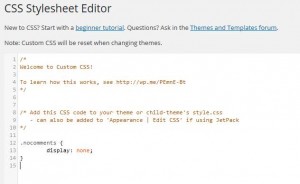If you build a site in WordPress and use pages, and then disable comments, you may see the message ‘Comments are disabled’ on every page or post with disabled comments. This is somewhat annoying and you might consider updating your theme to hide the comments
It’s actually much quicker and easier to do – you can hide the message with a single CSS declaration – which can be added to your theme’s CSS file – or – if you use JetPack – visit Appearance | Edit CSS and add this CSS declaration to the ‘custom CSS’ for your site – this method is persistent if you change themes! 😉
/* Add this CSS code to your theme or child-theme's style.css
- can also be added to 'Appearance | Edit CSS' if using JetPack
*/
.nocomments {
display: none;
}